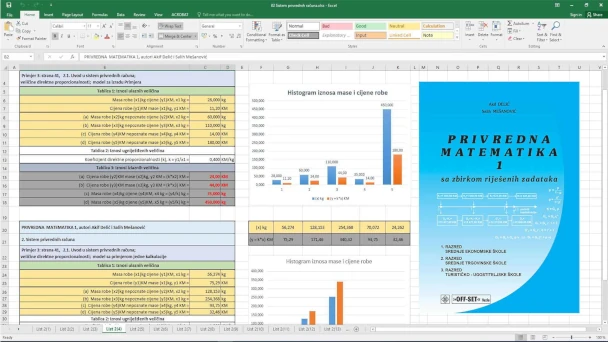
The creation of examples in Excel for the textbook Mathematical Economics 1, which was written for high schools, has been completed. The examples can be used by anyone who owns the textbooks. With the creation of these examples in Excel, the texbook was updated and innovated.
Remark:
The examples of the 1st edition of the textbook Mathematical Economics 1 were created using a calculator in 2016.
At the beginning of 2020, the creation of examples in Excel was completed with the purpose of updating and innovating the textbook.
Each example has one worksheet with two equivalent financial models. The first model presents the creation of examples and serves for comparisons using a calculator.
The second model is for calculations, which are reserved for practice, application and research with the goal of improving the model.
Models have worksheets for input, nested and output values. Based on the introduced relations and formulas, Excel automatically calculates nested and output values from input values.
Excel examples can be downloaded here.
The textbook can be purchased in the online bookstore knjiga.ba.